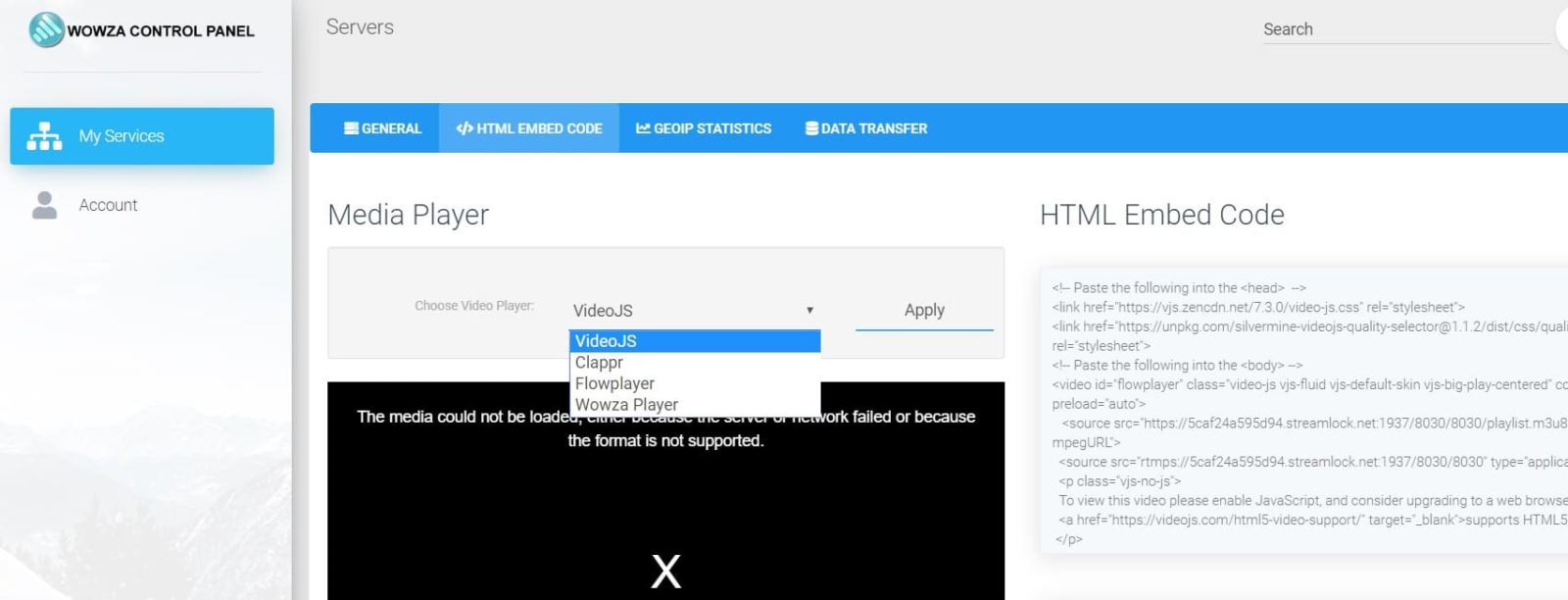The advantage of OBS is that it is quite simple if you already familiar with FMLE encoder for Adobe, but it is way better, and you can add to your live streaming media files on your computer, from video files, image files and photos and even your games. On OBS click on settings and add the FMS URL, stream name, username and password, after that “Start Streaming” see image
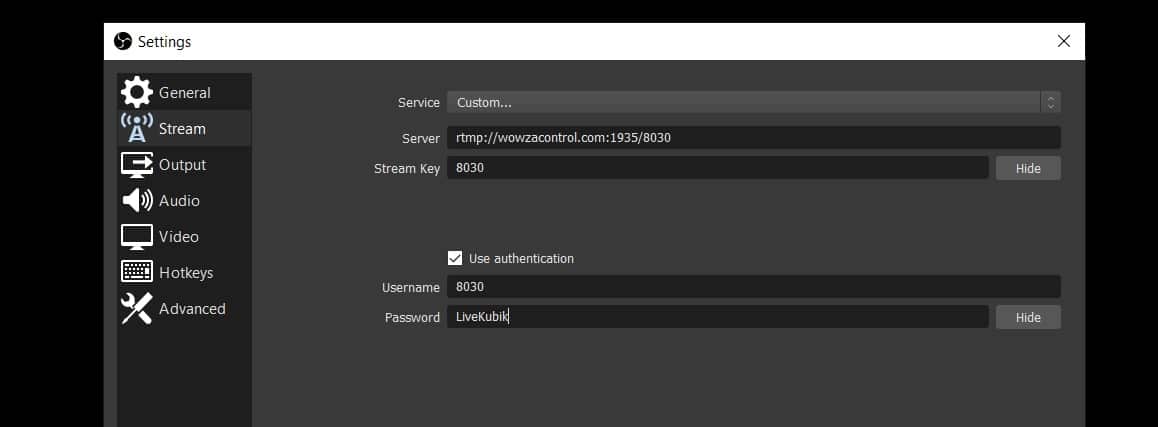
Go back to the Wowza control panel, refresh to see your streaming and if everything looks good, click “HTML Embed Code”, then select the player you prefer and click apply. Copy the code and paste it on your site.